.Text User Administration
.Text is a great product. However, currently there’s no comfortable way to administrate the users, but you have to edit and execute a SQL script. I don’t know how Scott can manage all these 259 blogs at weblogs @ asp.net.
Since I am going to set-up an internal .Text installation in my company with about 20 bloggers (hopefully), I was thinking about an easier way. I don’t want to see 20 work-mates standing in front of me to set-up their blog…
Therefore, I’ve started to implement an on-line user administration. Here’s what it currently looks like:
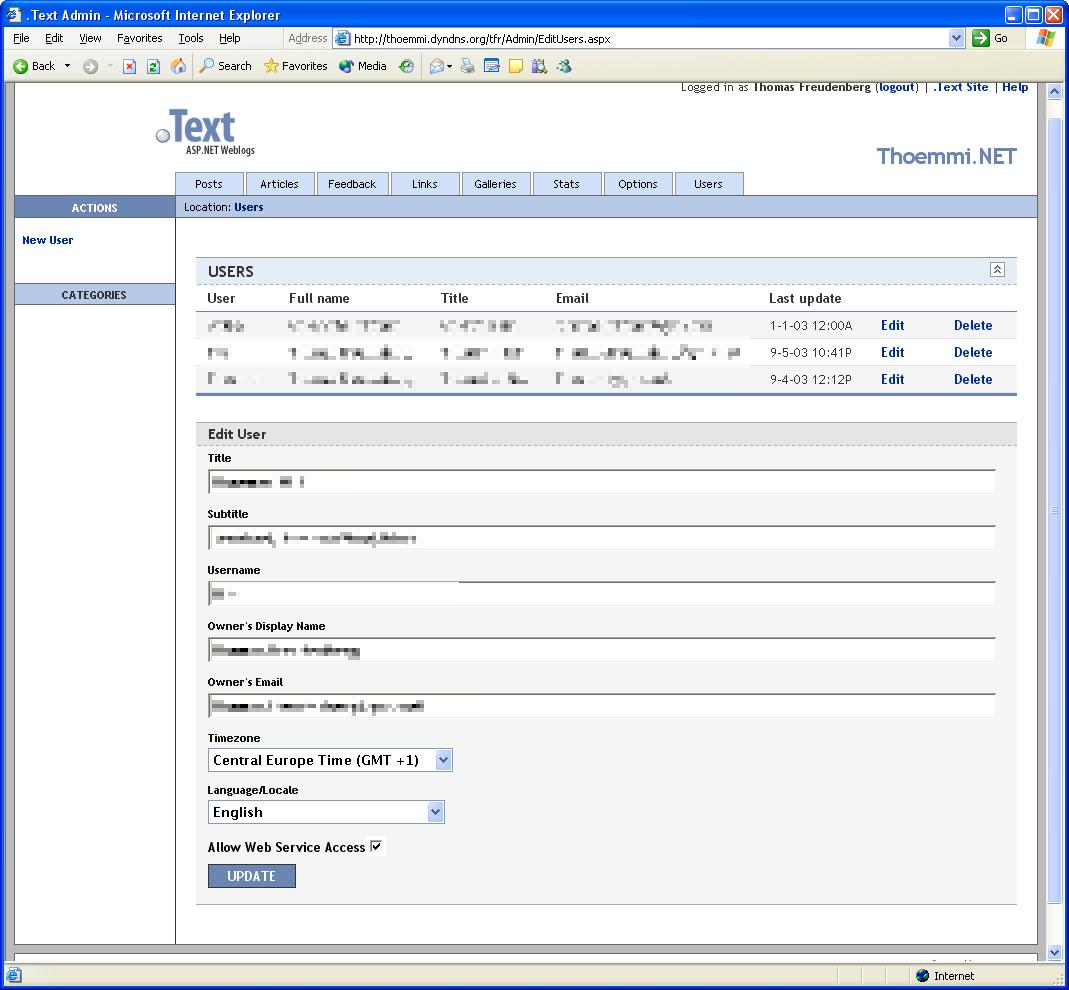
It just creates and updates users in the database. Some more things have to be done: For non-virtual set-ups it has to create the appropriate folder and the dummy default.txt file in it, but that’s not implemented yet. Additionally, in the user database (i.e. blog\_Config) a flag has to be added for each user, whether he is allowed to administrate the users.
I would like to know, if anyone else (esp. Scott) is interested in that? Any comments are welcome.

Comments
Thomas Freudenberg
I didn’t work on my user administrator any longer, because ScottW stated that he’s already working on this for the next version. Instead, I recommend to use the command line utility DottextHelper (http://dottextwiki.scottwater.com/default.aspx/Dottext.DottextHelper)
Mark Aslan Kuschel
Looks well, I’m also implementing a blog for some users and accessing sql is enerving ;-)
Great idea, keep on working it :-)
Mark
Steffen Vorein
i already know the dottexthelper.
i will take a look at the most recent 0.96 sources, afair there is a page for user self registration, otherwise i will spent some hours to implement the stuff i need.
regards and thx for the fast respone
steffen
Shannon J Hager
Absolutely interested. This is exactly what I need.
Steffen Vorein
is the user editor available somewhere? haven’t it found in the 0.95 sources
Scott Galloway
Looks very good…now I just have to explain the the people at work what a blog is - I’m scottish, we barely have electric light ;-)
Leave a Comment
Your email address will not be published. Required fields are marked *