Adding new pages to CommunityServer administration
In an addin I’m writing for CommunityServer I’m using a job. A job in the CommunityServer perspective is a task which is executed periodically. Since I have had some trouble with my job, I needed a way to monitor whether my job is executed properly. Scott Watermasysk has posted a simple ASPX page some time ago to get the status of all jobs configured in CS. Since I’m a lazy guy I integrated this code into the CommunityServer administration interface and additionally added a page for displaying the email queue:
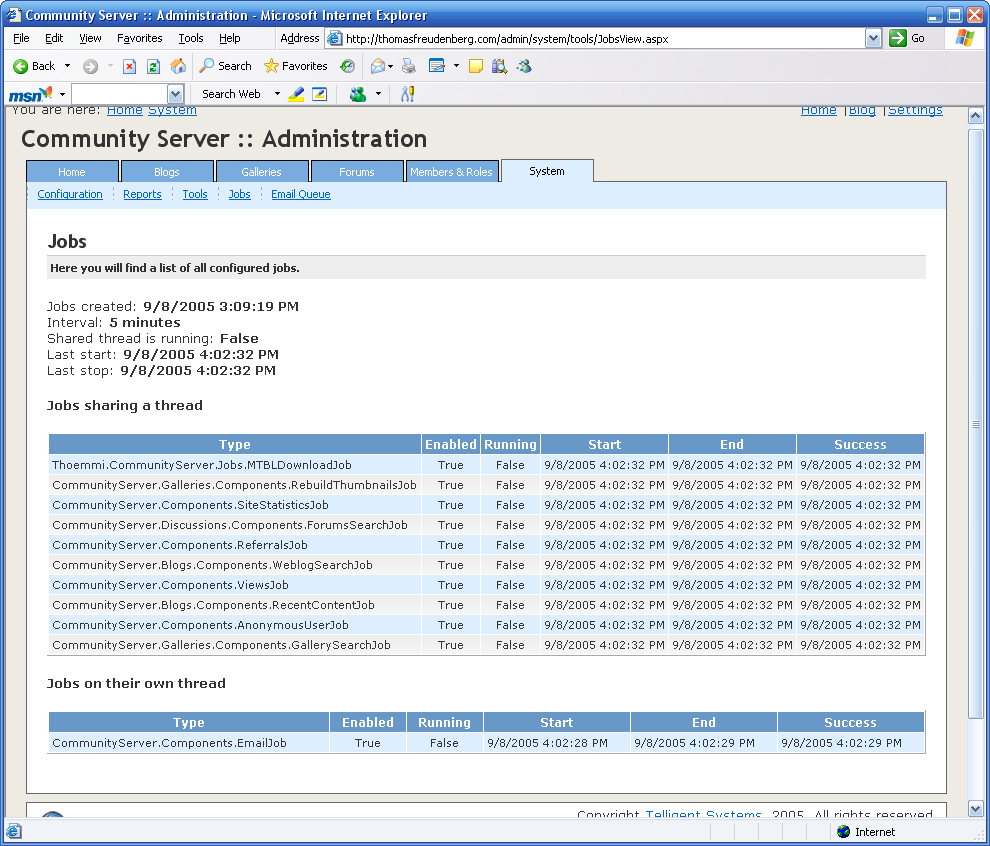
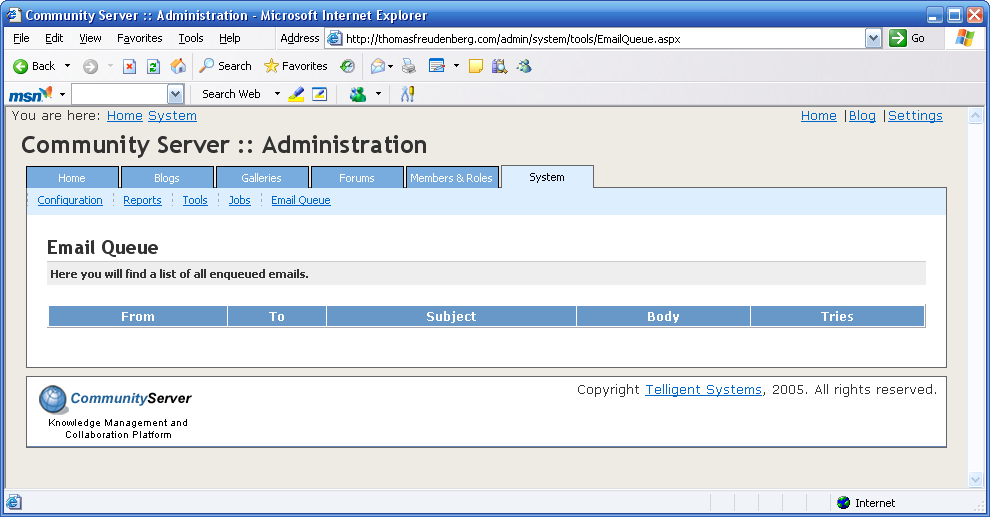
You only have to copy the two ASPX files to /admin/system/tools/ and add them to the /admin/Tab.config. Additionally, you have to add the following entries to the end of your resources.xml, right before the closing </root> element.
<resource name="Admin_Jobs_Title">Jobs</resource>
<resource name="Admin_Jobs_SubTitle">Here you will find a list of all configured jobs.</resource>
<resource name="Admin_EmailQueue_Title">Email Queue</resource>
<resource name="Admin_EmailQueue_SubTitle">Here you will find a list of all enqueued emails.</resource>
You can download the ASPX files and the modified Tab.config file here.

Comments
Dave Burke
Great to have you posting about CS again, Thomas! (dotText, CS, whatever :-)
This is a valuable post on showing how to get started with the Jobs concept, another ScottW winner.
Regards!
Tony Woodhouse
Hi - I’m probably being really dense, but where is the resources.xml file hiding, I can’t seem to find it!
Cheers,
Tony W
[email protected]
Thomas Freudenberg
Dave, glad you’re still reading my blog. And yes, slowly but surely I get familar with CS ;-)
The Wizard
Very nice work!
Thomas Freudenberg
Tom, you can find the resources.xml at Web\Languages<lang id=””>.
jayson knight
wow, great post! installed…
Leave a Comment
Your email address will not be published. Required fields are marked *