Sharing Extension for Graffiti
Two weeks ago Telligent published the second beta of their upcoming new product Graffiti. It is a simple lightweight content management system. And by simple I don’t mean lame. Far from it! It is simple in the sense of easy deployment, management, and publishing.
Additionally it’s easy to extend. Keyvan, who I got to know and appreciate while working on the Community Server Modules, already wrote several extensions for Graffiti. To wrap up all his addons and provide a simple installation experience he started the Graffiti Extras project on CodePlex. And he was kind enough to accept me as a contributor.
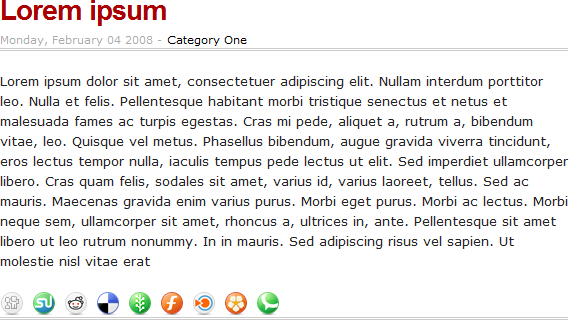
So here it is, my first extension for Graffiti. In fact, I was inspired by Danny Douglass’ Social Bookmarks extension for BlogEngine.NET. It enables you to link your posts to some of the most popular social bookmarking sites. The image to the right depicts an exemplary post with the extension rendered below.
Implementation
The Sharing extension is implemented as a so called chalk. Think of chalks as of macros. How to write your own chalk is well-documented, so I won’t describe how I implemented the Sharing extension. If you want to have a look at the sources, go to the GraffitiExtras project on CodePlex and either download them or browse them online.
Installation
To install the Sharing chalk (and all other extensions provided in Graffiti Extras) download the attached ZIP File. This archive contains two root folders: in the bin folder you can find the GraffitiExtras.dll which you must drop into the bin folder of your Graffiti installation. The second folder, sharing-images, contains two flavors of icons in different sizes (16x16, 24x24, 32x32, and 48x48) for several social bookmarking sites (original icons are provided by FastIcon). Either copy that folder entirely or only the desired flavor/sizes somewhere to the Graffiti web folder.
Usage
To add the sharing extension to your posts, you just have to add a single line to your theme file:
$sharing.Write($post, "<image folder>")
Replace image folder with the path to the desired images. E.g. if you have copied the entire sharing-images folder to the root of your web application, and you want to see the round images with a size of 16x16, you would add following line:
$sharing.Write($post, "/sharing-images/circle/16x16/")
By default the different images are separated by a non-breaking space ( ) but you can change that with the optional third parameter:
$sharing.Write($post, "<image folder>", " | ")

Comments
Danny Douglass
Thanks for the credit. Nice job on the extension. I actually downloaded Graffiti beta 2 a couple of days ago and had been playing around. Do you know any photo gallery extensions that are in the works?
Keyvan Nayyeri
Excellent work, Thomas :-)
It’s always a pleasure for me to work with you on a project.
Atia
I’m just starting to use Graffiti but I’m already loving it. As you say, it’s just simple!
Leave a Comment
Your email address will not be published. Required fields are marked *